To concatenate multiple strings into a single string in Microsoft Excel, you can use the & operator to separate the string values.Joining two words concatenate(joining) using & in Excel
VB .
Example: 1
Option Explicit
Option Explicit
Sub datamanuplate()
Dim txt1 As String
Dim txt2 As String
Dim txt3 As String
Dim txt4 As String
txt1 = "hellow"
txt2 = "How"
txt3 = "are you"
txt4 = "Doing"
MsgBox txt1 & " " & txt2 & "
" & txt3 & " " & txt4
End Sub
Add above code in Excel VB Place Command Button and see.
Out Put
......
Example 2
Ok now Lets see how Example
1 works in Excel cells that Contain same words.
Follow the Steps in Example
1 and Check this below code in Excel VBA.
Option Explicit
Sub datamanuplate()
Dim txt1 As String
Dim txt2 As String
Dim txt3 As String
Dim txt4 As String
txt1 = Range("a1").Value
txt2 = Range("b1").Value
txt3 = Range("c1").Value
txt4 = Range("d1").Value
Range("f1").Value = txt1 & " " &
txt2 & " " & txt3 & " " & txt4
End Sub
Out Put
Note: Using & " "& Joining the words and using this " " for give space.
Do you like this page..?? Please Give your Email Id subscribe below for Daily News letter..Or Like Facebook Page..!!!
How to Join words (concatenate) using Microsoft Excel VBA.
 Reviewed by Unknown
on
22:37
Rating:
Reviewed by Unknown
on
22:37
Rating:
 Reviewed by Unknown
on
22:37
Rating:
Reviewed by Unknown
on
22:37
Rating:

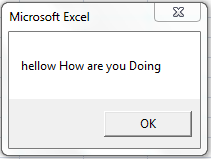






No comments: