The Format Painter is one of the most underused features of Excel. The Format Painter copies formatting from one place and applies it to another.
For Example.
In Excel Home Tab Clipboard Group Format Painter.
For Example.
In Excel Home Tab Clipboard Group Format Painter.
Before clicking format painter. Select the Cells range that you want to copy the formats.
click the first cell range that you want to paste
Note : Format painter apply cell color, border, table format, currency..
Do you Like this chapter Subscribe us for daily news letter for Daily updates..
Excel format Painter - Easy Tutorial
 Reviewed by Unknown
on
23:57
Rating:
Reviewed by Unknown
on
23:57
Rating:
 Reviewed by Unknown
on
23:57
Rating:
Reviewed by Unknown
on
23:57
Rating:



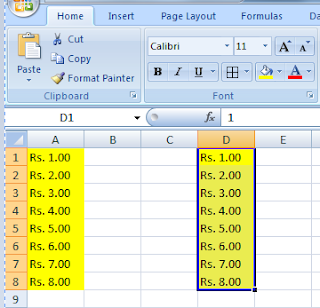





No comments: