Get first name from full name Using Excel Formula.
Using Left and Find Function you can easily extract first Name from full name, In the generic form of the formula below with a space separating the first name from other parts of the name.Example 1 : Extract First Name From full name.
=LEFT(C4,FIND(" ",C4))
Example 2 : Extract Last Name From full name.
=RIGHT(C4,LEN(C4)-FIND(" ",C4))
Here's how the formula works:
The FIND function finds the first space character (" ") in the name and returns the position of that space in the full name. The number 1 is subtracted from this number to account for the space itself. This number is used by the LEFT function as the total number of characters that should be extracted in the next step below.
The LEFT function extracts characters from the full name starting on the left and continuing up to the number of characters determined in the previous step above.
Note: this formula does not account for titles (Ms., Mr., etc) in the full name. If titles exist, they should be removed first.
Do you like this Page..!! Please share like us on Facebook..
Left find nested formulas in excel - Get first and last name in excel
 Reviewed by Unknown
on
22:13
Rating:
Reviewed by Unknown
on
22:13
Rating:
 Reviewed by Unknown
on
22:13
Rating:
Reviewed by Unknown
on
22:13
Rating:

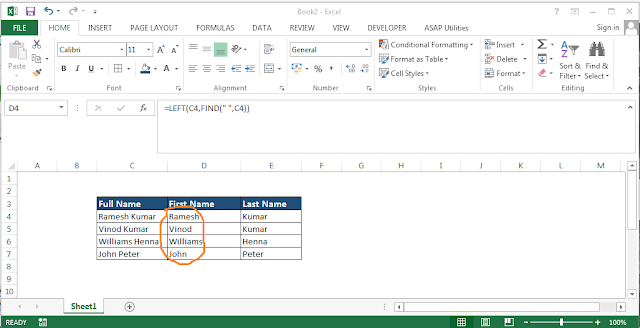






No comments: