Adding Developer Tab into Microsoft Excel 2007 is very easy. here is the easy example.
1. Click the Microsoft Office Button , and then click Excel
Options, PowerPoint Options, or Word Options To turn on
the Developer tab, execute the following steps.
2. Click
Popular, and then select the Show Developer tab in the Ribbon check box. Note
The Ribbon is part of the Microsoft Office Fluent user interface.
Come Back and see the Developer tab has been Enabled...That’s All..
Now Click on Developer tab and find Visual Basic(VBA) As shown below.
Do you like this page.? Please register your Email Id for News Letter..!! Or Like this page on Google+ and Facebook..!! for more about Excel Online Developers tab Examples..
Excel Developer Tab - How to add developers tab in excel
 Reviewed by Unknown
on
21:22
Rating:
Reviewed by Unknown
on
21:22
Rating:
 Reviewed by Unknown
on
21:22
Rating:
Reviewed by Unknown
on
21:22
Rating:



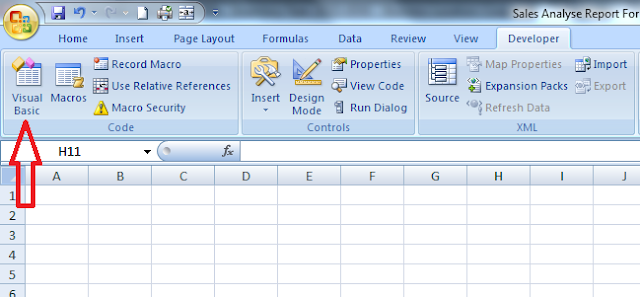






No comments: