Using Transpose formula converts a vertical range of cells to a horizontal range and transpose matrix data in excel very easy.
Follow the below steps to learn how to paste transpose excel data.
Step 1 : Below is the sample data for easy understanding.
Step 2 : =TRANSPOSE(A1:A6)
Step 3 : This is the very important step do understand carefully.
Select the cells range that you want to Transpose the data.
As above image select the blank cells till you want to transpose the data, and click "F2" then Press CTRL+SHIFT Together and click ENTER.
Do you Like this page. Please follow us on Google+
Excel transpose formula - How to transpose the data in excel?
 Reviewed by Unknown
on
03:13
Rating:
Reviewed by Unknown
on
03:13
Rating:
 Reviewed by Unknown
on
03:13
Rating:
Reviewed by Unknown
on
03:13
Rating:

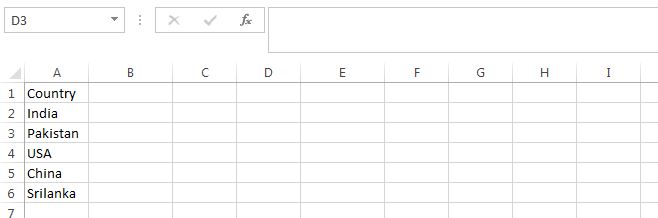
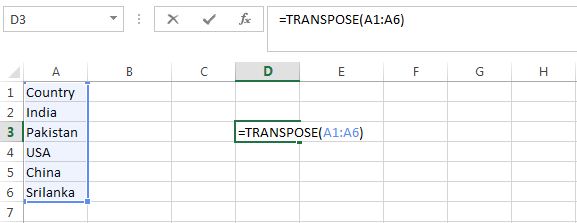







No comments: