Looks for value in the left most column of table, and then returns a value in the same row from a column you specify. By default the table must be sorted in an accenting order.
Here is an example of excel Vlookup formula for better
understanding.
Example -1
Syntax of vlookup is : vlookup(lookup_value, table_array. Col_index_num,
[range_lookup])
Explanation: the VLOOKUP function looks for the country (India) in the leftmost column of the
range $A$2:$B$6 and returns the value in the next row from the second column . if dose not match anywhere it will return #N/A.
Example 2 : Using IFERROR function to avoid Errors in Vlookup formula.
As you can see in the above picture, there is an Error,to avoid this you can use IFERROR function.
=IFERROR(VLOOKUP(D4,$A$2:$B$6,2,FALSE),0)
Explanation: IFERROR: Checks whether a condition is met, and returns one value if TRUE, and another value if FALSE.
Do you like this free website? Please follow us on Google+
Excel Vlookup formula - Examples of excel vlookup formula online
 Reviewed by Unknown
on
02:53
Rating:
Reviewed by Unknown
on
02:53
Rating:
 Reviewed by Unknown
on
02:53
Rating:
Reviewed by Unknown
on
02:53
Rating:




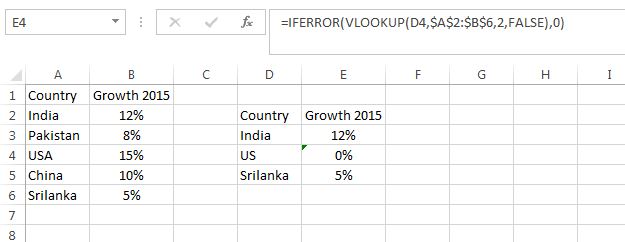





No comments: